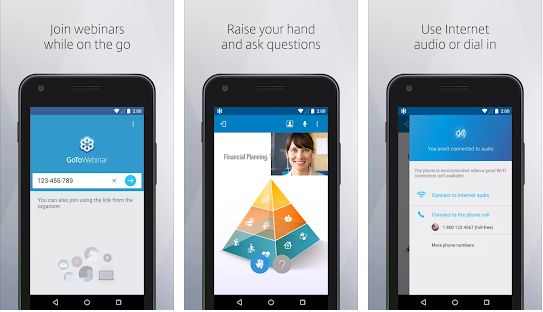
People like to find different ways to meet with others online, such as through video chats or sending messages. However, it can be difficult to get lots of people together for a lesson or seminar. Due to this, GoToWebinar seeks to create a place where you can join different webinars from your phone, allowing you to stay up-to-date with businesses and classes.
GoToWebinar gives you a place to keep track of the different webinars you host while also allowing you to join other ones. You can easily join in on the webinars through your phone and use the calendar included with the app to manage your the events. Does GoToWebinar do a great job of letting you join classes and host events, or should you find a different service for your video needs?
Developer: LogMeIn, Inc.
1. Go to Settings menu;
2. Choose Apps or Application manager;
3. Touch the app you want to remove;
4. Press Uninstall.
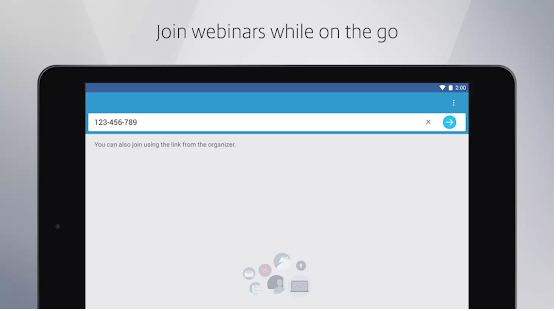
Features and Benefits
GoToWebinar provides you the tools needed to manage upcoming and past webinars. It will let you know when they happen, inform you of the starting time and even keep track of the details. You can also add new webinars to the app when you want to start planning an upcoming one. You can also see a history of the webinars you attended along with any new ones.
If you use GoToWebinar regularly, you can easily track all this information. You can also refer to previous webinars to get an idea of what you did in the past. Since it keeps this information in one place, you can easily track the different webinars you participated in while also keeping track of any ones you plan to host in the future.
Pros and Cons
GoToWebinar includes some interesting pros to make it a solid option for you to consider. However, you can't just use the app for free, which may cause problems for some people and stand out as a serious con. Despite that point, we want to discuss these pros before getting into the cons, so let's go over the various benefits you will experience with this app.
- You can sync the app to your calendar to make it easier for you to track everything.
- You can add descriptions to the webinar to let everyone know its purpose.
- You can share the webinar with others in a link, allowing you to invite people through text, email and other methods.
If you plan to hold lots of meetings or attend them, GoToWebinar might be the tool for you. Since you can include lots of details and send links to people, you can make the planning process easier for yourself. You can also put them into your calendar, allowing you to keep track of the various details as you prepare the webinars.
However, you will come across some cons when you use the GoToWebinar app.
- You only get a seven-day free trial to try out GoToWebinar.
- You can't directly host webinars from your phone since the app will only let you use it as a secondary screen.
GoToWebinar gives you a seven-day free trial, but you have to pay lots of money if you want to create webinars once the trial ends. On top of that, you can't host webinars from your phone, so you must use a computer along with it. This may frustrate some people and cause them to turn to another app for their meetings.
However, if you don't mind the price or using your computer to host meetings, GoToWebinar offers many convenient tools. On top of that, you can bring lots of people to one place, making it easy for everyone to meet together when you hold webinars. You can also keep things organized through the app, which many people will appreciate.
Conclusion
GoToWebinar is an app that focuses on keeping things organized while also making your webinars easy to keep track of. If you tend to forget when you have meetings or to set them up, then the app will help you out. Since you can meet with each other, create descriptions and invite people, it gives you a great environment to meet with others and talk.
This app might work well for certain users, but others may not like it. However, since it offers a seven-day free trial, you can try it out without any problems. On top of that, the trial doesn't require any credit card information, so you won't get charged when it ends. If you want to try out GoToWebinar, you can download the app and start today.